Package circle_evolution
Welcome to Circle Evolution's Documentation
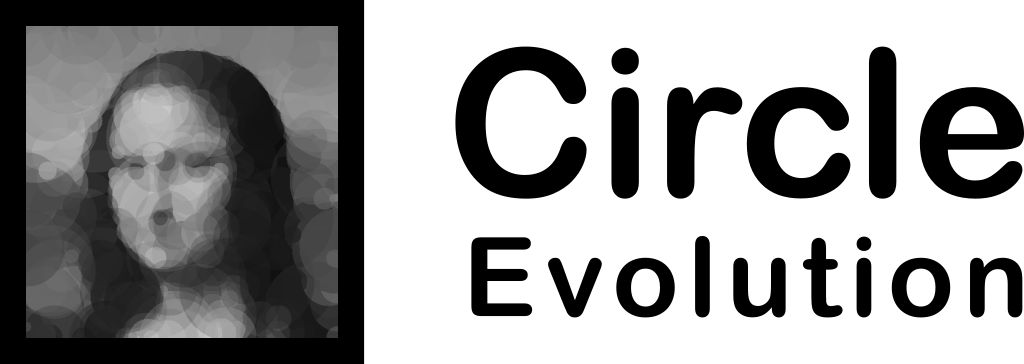
Know your terminology
A specie in Circle Evolution is the object we are optimizing. A specie has both a genotype and a phenotype.
The specie's genotype tells the renderer how the circles should be rendered.
The specie's phenotype is the rendered image itself.
Getting Started
Installation
Clone or download this repository then run this command in the root folder
python setup.py install
Usage
Command Line
You can easily start training an image by calling circle_evolution from your terminal
Example:
circle_evolution "Mona Lisa 64.jpg" --size 1 --genes 256 --max-generations 50000
| Parameter | Description |
|---|---|
| –size | Image size Default: 2 |
| –genes | Number of circle to fit. Default: 256 |
| –max-generations | Number of generations to run. Default: 500,000 |
Python Example Scripts
This script is the equivalent of running the command mentioned above.
from circle_evolution import evolution
from circle_evolution import helpers
import numpy as np
import cv2
# Load target image of size (64, 64)
target = helpers.load_target_image("Mona Lisa 64.jpg", size=(64, 64))
# Setup evolution
e = evolution.Evolution((64, 64), target)
# Evolve for 50k generations
e.evolve(max_generation=50000)
# Show evolved phenotype
helpers.show_image(e.specie.phenotype)
# Saves genotype to checkpoint
np.savetxt("Checkpoint.txt", e.specie.genotype)
# Saves phenotype
cv2.imwrite("OuputImage.jpg", e.specie.phenotype)
Here is how to load and train further from a saved checkpoint.
from circle_evolution import evolution
from circle_evolution import helpers
import numpy as np
import cv2
# Load target image of size (64, 64)
target = helpers.load_target_image("Mona Lisa 64.jpg", size=(64, 64))
# Setup evolution
e = evolution.Evolution((64, 64), target)
# Load from checkpoint
genes = np.loadtxt("Checkpoint.txt")
e.specie.genotype = genes
# Evolve for 50k generations
e.evolve(max_generation=50000)
# Show evolved phenotype
helpers.show_image(e.specie.phenotype)
Contributing
Pull requests are welcome. For major changes, please open an issue first to discuss what you would like to change.
Expand source code
"""
# Welcome to Circle Evolution's Documentation
<p>
<img alt="Circle Evolution Logo" src="images/logo.png" width="400">
</p>
# Know your terminology
A specie in Circle Evolution is the object we are optimizing.
A specie has both a genotype and a phenotype.
The specie's genotype tells the renderer how the circles should be rendered.
The specie's phenotype is the rendered image itself.
# Getting Started
## Installation
Clone or download this repository then run this command in the root folder
```bash
python setup.py install
```
## Usage
### Command Line
You can easily start training an image by calling circle_evolution from your terminal
**Example:**
```bash
circle_evolution "Mona Lisa 64.jpg" --size 1 --genes 256 --max-generations 50000
```
| Parameter | Description |
| ----------------- | -------------------------------------------------------------------- |
| --size | Image size {1: (64, 64), 2: (128, 128), 3: (256, 256)}. *Default: 2* |
| --genes | Number of circle to fit. *Default: 256* |
| --max-generations | Number of generations to run. *Default: 500,000* |
### Python Example Scripts
This script is the equivalent of running the command mentioned above.
```python
from circle_evolution import evolution
from circle_evolution import helpers
import numpy as np
import cv2
# Load target image of size (64, 64)
target = helpers.load_target_image("Mona Lisa 64.jpg", size=(64, 64))
# Setup evolution
e = evolution.Evolution((64, 64), target)
# Evolve for 50k generations
e.evolve(max_generation=50000)
# Show evolved phenotype
helpers.show_image(e.specie.phenotype)
# Saves genotype to checkpoint
np.savetxt("Checkpoint.txt", e.specie.genotype)
# Saves phenotype
cv2.imwrite("OuputImage.jpg", e.specie.phenotype)
```
Here is how to load and train further from a saved checkpoint.
```python
from circle_evolution import evolution
from circle_evolution import helpers
import numpy as np
import cv2
# Load target image of size (64, 64)
target = helpers.load_target_image("Mona Lisa 64.jpg", size=(64, 64))
# Setup evolution
e = evolution.Evolution((64, 64), target)
# Load from checkpoint
genes = np.loadtxt("Checkpoint.txt")
e.specie.genotype = genes
# Evolve for 50k generations
e.evolve(max_generation=50000)
# Show evolved phenotype
helpers.show_image(e.specie.phenotype)
```
# Contributing
Pull requests are welcome.
For major changes, please open an issue first to discuss what you would like to change.
"""
__version__ = "0.0.dev"Sub-modules
circle_evolution.evolution-
Responsible for evolving a specie to look like target image.
circle_evolution.fitness-
Fitness functions responsible for quantifying a specie's performance …
circle_evolution.helpers-
Helper Functions
circle_evolution.main-
CLI interface for Circle Evolution
circle_evolution.species-
A Specie holds information on how the trained image looks …